[WhatsApp Setting - Serve Your Purpose]
It is very common to have WhatsApp app in every smartphone. With the cheaper data cost internet world just exploded. Now everybody making WhatsApp group and adding people randomly. Even though you don't want updates from every group. So, It is very annoying to get a popup message or a notification for every post in every group. You can't even exit the group as some dear one added you in that group. So what is the solution? Set up your WhatsApp app perfectly so that you can regulate WhatsApp for what to do and what not.
The setting of WhatsApp:
How to stop notification for a WhatsApp group?
Select the by long pressing and click on the sound pause button and mute notification for 1 year. It will stop sound and notification for 1 year. But if you want to pause sound only but wants notification then click on the checkbox "Show Notification".
 |
| Group Sound and Status Bar notification setting |
How to set up to stop the auto download in Whatsapp and choose what to download?
Open your WhatsApp and go to setting. Under the setting go to Data and Storage Usage and you will find Media auto-download options. Go to the options one by one and deselect all the media file for mobile data, wi-fi, and roaming options. No media will be auto-downloaded. If you have a data issue like the speed of the internet you can check low data usages box.
How to stop showing your WhatsApp media in your public gallery?
Go to setting and under the chat you can find 'Media Visibility' options and just uncheck the box to stop showing your WhatsApp photo or videos in your gallery.
How to stop showing your visibility of online as well as location?
Go to setting and under the account tab go to privacy and set the last seen to nobody and live location to none. You can also set up for About and Status in the same window.
Please let me know if you like this stuff by comment below and don't forget that ........You are awesome.



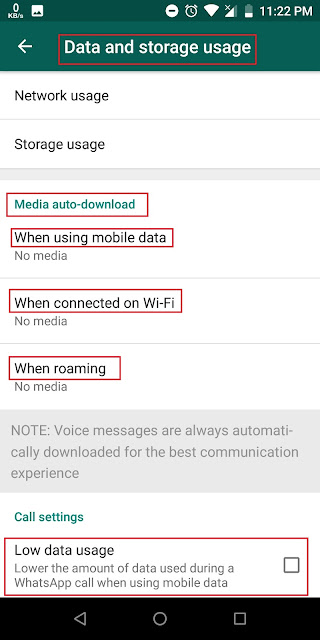

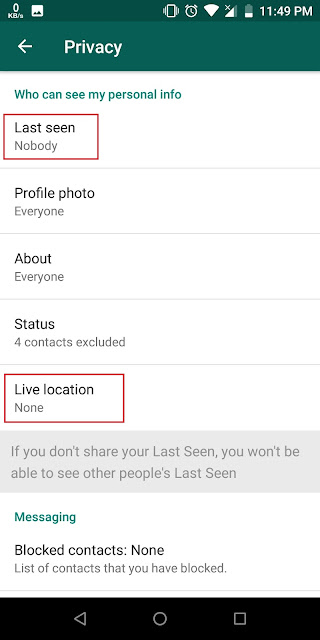
0 Comments